Recurrence of Bilateral Carpal Tunnel Syndrome
My bilateral carpal tunnel syndrome recurred in mid-November 2021 and worsened in the ensuing weeks. The symptoms in my hands and fingers eventually came under control in mid-January 2022 with conservative treatment and the addition of an Apple Magic Trackpad 2 to my desktop setup.

History of My Bilateral Carpal Tunnel Syndrome
I first noticed persistent numbness and tingling in the palmar aspect of my left hand and fingers in October 2014, i.e., over seven years ago. These symptoms progressed to include pain, especially on hyperextension or hyperflexion.
A month after the onset of symptoms in the left palm and fingers, I experienced the same symptoms on the right side, but to a much lesser severity.
I did not perceive any weakness or loss of dexterity in either hand.
After about a week of persistent symptoms in both hands, i.e., in mid-November 2014, I suspected median neuropathy, mainly bilateral carpal tunnel syndrome.
The precipitant of my symptoms was quite obvious – the manual labor involved in relocating to our current residence. In Q4 of 2014, I had to do a lot of cleaning after the renovation. I also painted the kitchen, two bathrooms, and two bedrooms myself. I physically moved small pieces of furniture and boxes containing household goods. The books were hefty. Except for the large furniture items, I lifted objects unassisted, often after office hours, especially in the dead of night. We moved house on December 15, 2014.
I believe the repetitive nature of the interior house painting and the heavy weight of some objects I manually carried, possibly in unergonomic ways, caused repetitive strain injury and, ultimately, carpal tunnel syndrome.
When my symptoms became unbearable, I made an appointment to see a consultant neurologist, Dr PESE.
There was no objective sensory or motor deficit when I saw Dr PESE on December 18, 2014. Phalen’s and Tinel’s tests were positive. Dr PESE prescribed a course of methylcobalamin and physiotherapy.
I attended three brief sessions of physiotherapy during the rest of the month. The physiotherapy department issued me a wrist brace/splint – an Ossur Exoform Carpal Tunnel Wrist – for my left wrist, but not my right one, presumably because my symptoms were a lot worse on the left side.
I saw Dr PESE again in the second week of January 2015. My symptoms had not changed.
Dr PESE did electrodiagnostic testing with nerve conduction studies on January 22, 2015. Below are the results documented in the printed report.
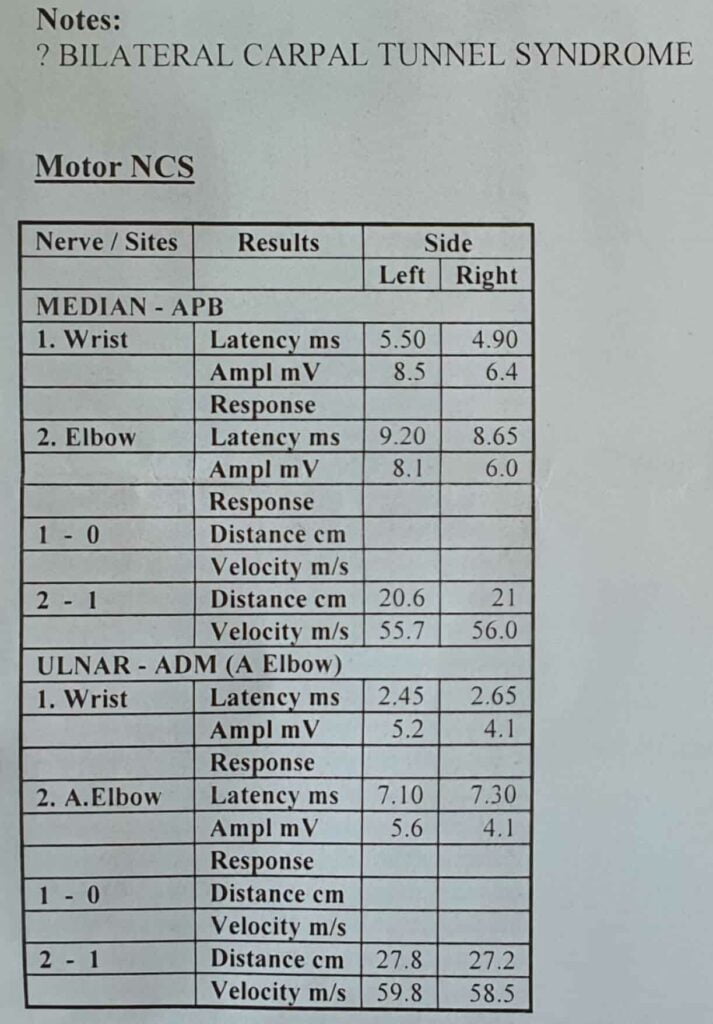
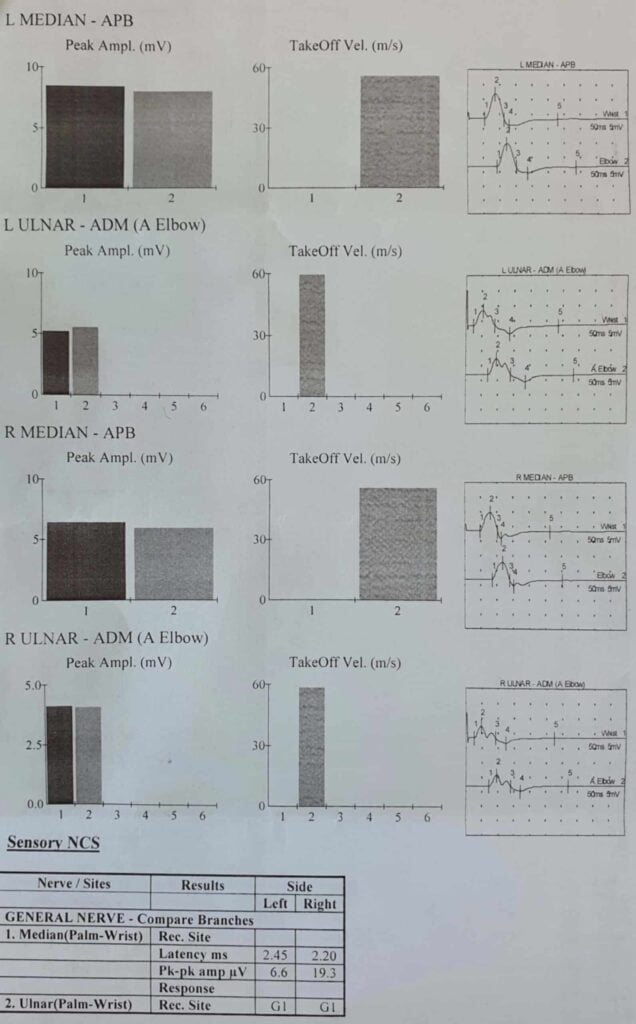
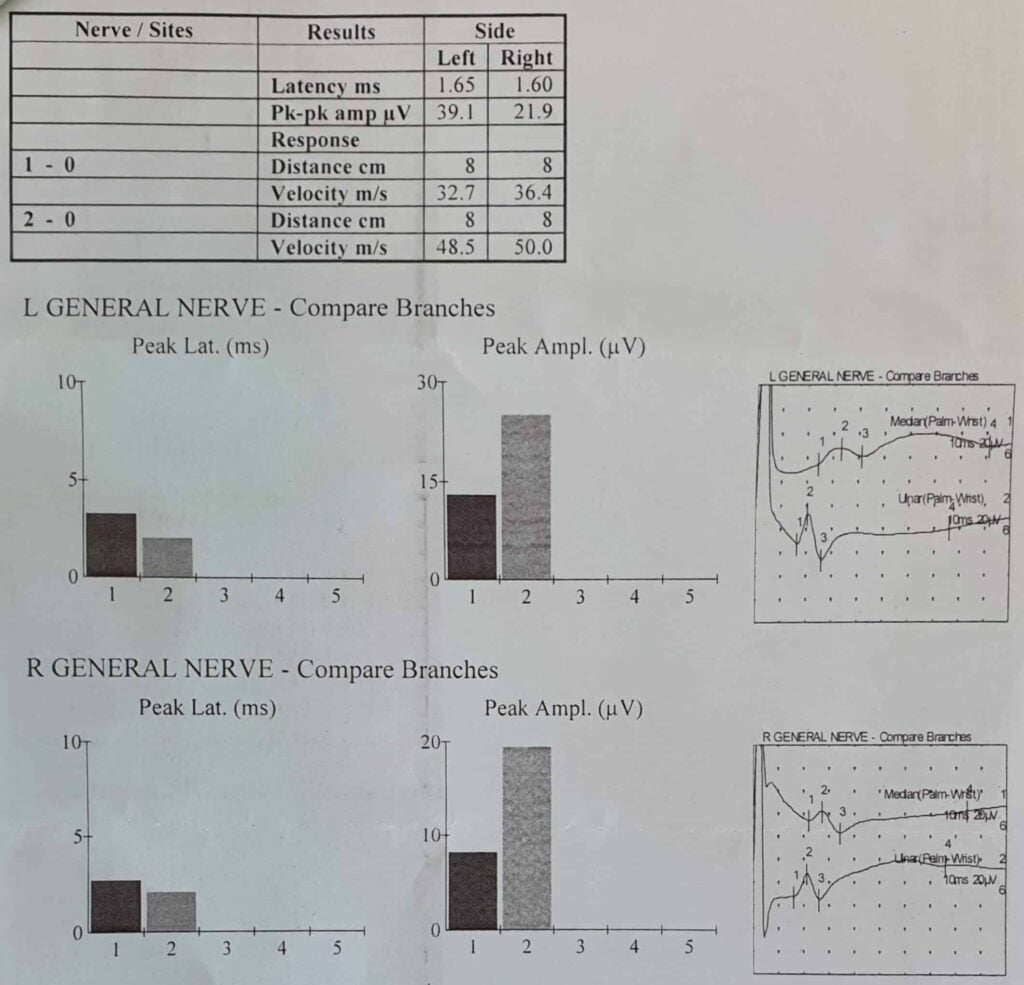
Dr PESE’s conclusion of the nerve conduction studies read, “These findings are suggestive of moderately severe median nerve lesions at both wrists, worse on the left, which would be consistent with the clinical diagnosis of bilateral carpal tunnel syndrome.”
Given my persistent symptoms, he recommended I seek a surgical opinion with a view to bilateral carpal tunnel releases.
In the subsequent months, I avoided any activity that might have aggravated my carpal tunnel syndrome as much as possible, including lifting heavy objects and painting. I also wore my wrist brace as much as possible, both day and night, including while sleeping.
My work schedule only allowed me to fix an appointment with my preferred hand surgeon, Dr MEP, in June 2015. A complicating factor was that Dr MEP’s practice was at National University Hospital, Singapore – seeing him meant making arrangements for travel and accommodation. I planned for an extended stay in Singapore because I expected to undergo surgery on my wrists and receive post-operative follow-up care in Singapore.
Between the time Dr PESE discharged me from his care (January 23, 2015) and my appointment with Dr MEP (June 13, 2015), my symptoms improved to the extent that I was completely asymptomatic.
During my appointment with Dr MEP, I had no symptoms, and he could not elicit any clinical signs. The surgeon was reluctant to operate on my wrists despite Dr PESE’s nerve conduction studies report. I was delighted with this outcome and treated the rest of my time in Singapore as a vacation.
Since then, I’ve had infrequent and brief episodes, lasting only a few days, in which I experienced mild-to-moderate numbness and paresthesia in my distal palms and fingers. These episodes often coincided with periods of psychological stress or travel (during which the lifting of bags might have been a provoking factor). My symptoms would usually go away by resting my hands, but there were a few episodes in which I used my left wrist brace to control the symptoms in my left palm and fingers.
Recurrence of Carpal Tunnel Syndrome in November 2021
Symptoms and Signs
Around the middle of November 2021, I experienced mild carpal tunnel syndrome in the palm and fingers on both sides. The unusual thing was that my symptoms – mainly numbness and paresthesia, but sometimes pain – were worse on the right side. Unlike what you might have read on the Internet, my symptoms during this episode have rarely occurred while I’m in bed at night. Instead, they are most prominent while using my hands and fingers during the day, especially when working in front of the keyboard and mouse.
Phalen’s and Tinel’s tests have been positive from mid-December to date.
I have felt no loss of power or dexterity in my hands or fingers for the record. There is no suggestion of wasting (atrophy) of the thenar muscles.

Presumed Cause of Recurrence
It was easy to identify the activity that precipitated this recurrence – reviewing the content of two websites and migrating them to a new web hosting service provider. These activities created plenty of stress because:
- I was trying to beat a self-imposed December 31 deadline, and
- I was using my keyboard and computer mouse more than usual. I suspected the use of my mouse solely with my right hand contributed to the symptoms being worse on that side.
Steps I Took to Alleviate My Symptoms
When I realized the carpal tunnel syndrome in my hands and fingers was not going away on their own, I tried the following maneuvers. I did not execute every step listed below as planned, and not every step helped my symptoms.
- Limiting the amount of repetitive hand and wrist movements, especially on the right side, since it was giving me the most angst
- Avoiding any activity that might aggravate carpal tunnel syndrome, namely lifting heavy objects and cycling
- Covering the front edge of my desk with a desk pad
- Adding a mouse bungee to my desktop setup
- Wearing wrist braces
- Using a trackpad
Limiting the amount of repetitive hand and wrist movements
I did my best to minimize the use of the keyboard and mouse. However, given the amount of work that had piled up, a substantial amount of repetitive hand and wrist movements from typing and moving the mouse was not only unavoidable but necessary.
While working with the keyboard and mouse, I attempted to take regular breaks.
Avoiding any activity that might aggravate carpal tunnel syndrome
I refrained from carrying heavy objects. I also avoided cycling because the road buzz through the handlebar would likely provoke symptoms in my hands and fingers, especially numbness and paresthesia. (These symptoms often occurred even at the best of times.)
Covering the front edge of my desk with a desk pad
The front edge of my desk is smooth and rounded. But I wondered if the bare wooden edge might cause undue pressure on my right wrist as I moved the mouse. After experimenting with several methods to soften the edge, I moved the desk pad about an inch back (towards me). Its stitched edge now protrudes a little over the edge.

With this minor change of desk pad placement, the 3 millimeters of neoprene-like material provide sufficient padding for my right wrist against the desk’s edge when I hold the computer mouse. The silky texture of the desk pad is a bonus.
Adding a mouse bungee to my desktop setup
Thinking my aging right wrist might be strained from dragging the mouse repeatedly, and after confirming the mouse skates were still virtually frictionless, I bought a Zowie Camade II mouse bungee on November 24, 2021. Although the mouse bungee made the mouse glide on my Mionix Alioth gaming desk pad more easily, I experienced no improvement in the symptoms in my right palm and fingers.
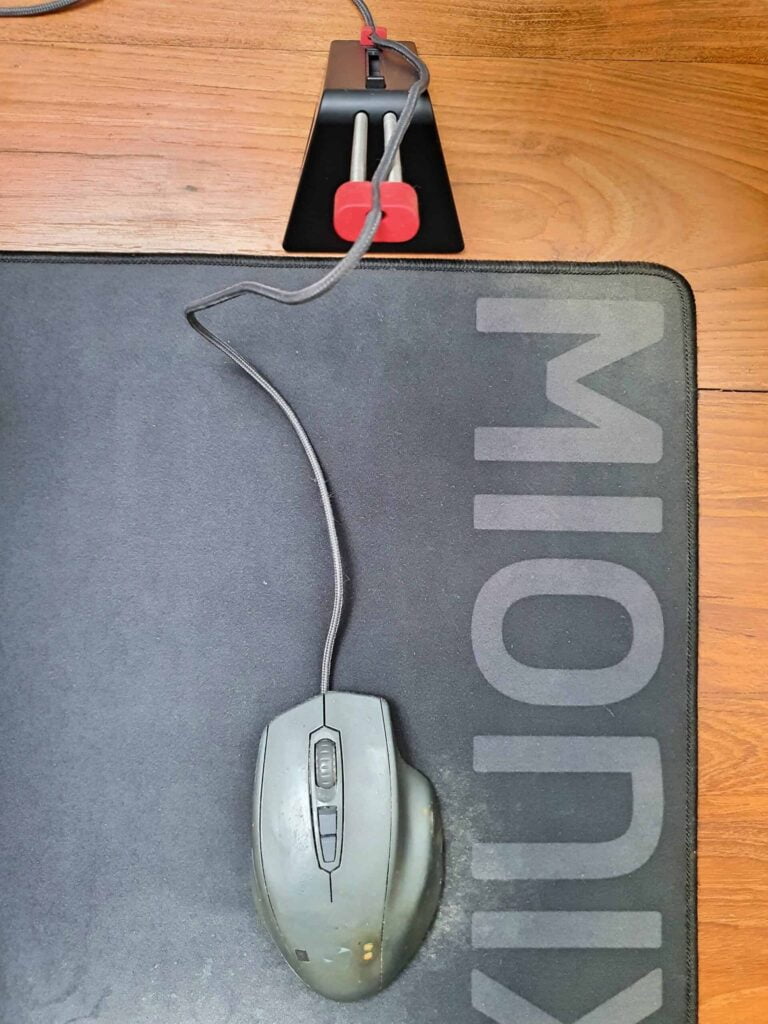
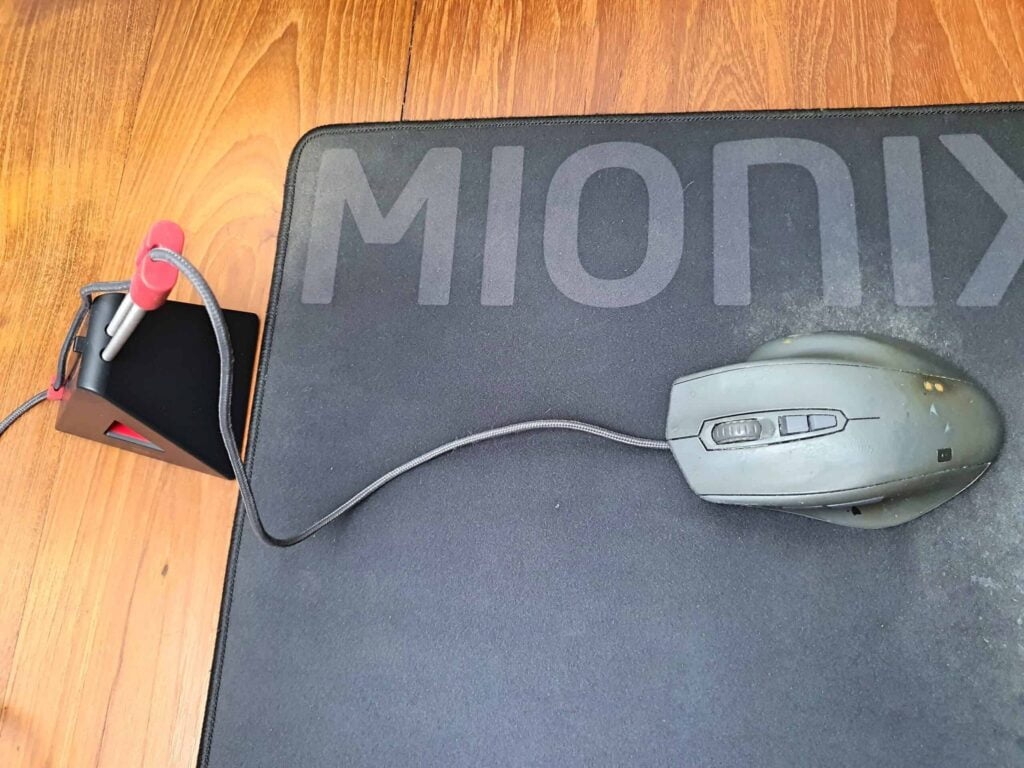
Wearing wrist braces
I started wearing the old left wrist brace again in mid-November and searched for one for my right wrist. Staff at the physiotherapy department, where I received the left wrist brace seven years ago, told me they could order the same brand and model for my right wrist. However, on December 16, they told me their supplier had run out of stock and was no longer importing the product into the country. Therefore, I purchased the Ossur Exoform Carpal Tunnel Wrist from an online medical supplies store in the US and had the product couriered to me – the process from order to delivery took about three weeks. I received the wrist brace on January 6, 2022.
While waiting for the right wrist brace, I wore the left one as much as I could during the day, but not while sleeping because I found it quite uncomfortable to sleep with the brace. Wearing the wrist brace alone seemed to ease the symptoms in my left palm and fingers considerably. However, my right-sided symptoms worsened while I waited for the right brace to turn up despite all efforts to minimize repetitive movements of my right hand and wrist and avoid doing anything that might aggravate the condition.
When the right brace finally arrived last week, putting it on afforded almost immediate relief. In the past week, I have worn a brace on each wrist for several hours each night while sleeping (even though I find it challenging to get into a comfortable position while wearing the braces) and whenever I felt pain or significant paresthesia during waking hours.


The brace gave the bonus of protecting the area of my right palm above the pisiform, which had become inflamed from many hours of using a computer mouse.
Using a trackpad
I got the sense I was gaining control over my bilateral carpal tunnel syndrome because my symptoms were not getting any worse. Yet, they persisted and were noticeable, particularly on the right side and when I was not wearing the wrist braces.
I considered several options to reduce the motion of reaching for the mouse. Ultimately, I placed an Apple Magic Trackpad 2 between the keywells of my Kinesis Model 100 contoured keyboard above the thumb key clusters.
Apple Magic Trackpad 2

I received my order for the Magic Trackpad 2 only a few days ago. Still, I have noticed the ergonomic benefits of having this mouse alternative located closer to the home row keys. Despite the short time using the trackpad, my carpal tunnel syndrome has improved on both sides, more noticeably on the right.
The trackpad has helped to improve my symptoms in a few different ways:
- Reducing the frequency at which I reach for my right-handed mouse. I still use the mouse, e.g., out of habit, when I need more precision than what I can gain with the trackpad, while playing online chess (when I have to make rapid and sudden movements).
- Allowing the use of the fingers of both hands to move the cursor and scroll.
- Keeping the palm, in particular the area over the pisiform bone, of both hands on the cushioned palm pads. To do this, I try to use the middle fingers to move the cursor and the middle and ring fingers to scroll (two-finger scrolling), while keeping my hands in a tented, semi-neutral position. I avoid using the index fingers because I find it unergonomic.
- Minimizing the force required to move the cursor, scroll, and simulate mouse clicks. The glass on the Magic Trackpad 2 is smooth but not in the same way as that on an iPad – I prefer the texture of the glass panel of the Magic Trackpad 2. The smoothness of the trackpad makes cursor movements and scrolling with my fingers almost effortless. In the Windows 10 Touchpad settings, I selected “Most sensitive” on the drop-down menu for “Touchpad sensitivity.” Although I enjoy Apple’s haptic feedback technology on the Magic Trackpad 2, I try not to use it because it requires my fingers to exert an additional force on the trackpad. Multi-touch gestures functionality improves user interface efficiency and reduces the movement of my hands and fingers even more.
Alternatives to the Apple Magic Trackpad 2
These were some other options for a mouse alternative I deliberated over:
- Contour Design Rollermouse Red. Moving my Kinesis Model 100 farther away from me to make room for a Rollermouse did not appeal to me after several mock-ups. I also considered placing the Rollermouse in front of the keyboard, but doing this would entail plenty of hand travel.
- Harvesting parts of a retired Logitech Trackman Marble Mouse in my storeroom to place a trackball just north of the right thumb cluster of my Kinesis Model 100. The trackball would sit relatively high, and I was concerned about the possibility of discomfort from repetitive finger movements while moving the ball with my fingers and wrist extended. The trackball location would limit the use of the trackball to my right fingers.
- A Ploopy Nano Trackball between the keywells of my Kinesis Model 100. This configuration would be like the last option, and while permitting ambidextrous use, the fingers of either hand cannot easily reach the trackball without lifting the palms off their respective palm pads.
- Mousetrapper Flexible. I have owned a Mousetrapper Flexible for over nine years, and I’m not too fond of it. Quality issues aside, the ergonomics of this thing leave a lot to be desired.
I also considered the following products. They all shared the common problem of being unilateral and having product-specific issues.
- Kensington SlimBlade Trackball – unergonomic buttons and its scrolling mechanism may cause excessive movement of my fingers.
- Kensington Expert Mouse – the angle of the device looked uncomfortable, and I didn’t fancy the idea of using its scroll ring.
- Elecom HUGE Trackball – anecdotal reports of quality issues.
- 3M Ergonomic Mouse – anecdotal reports of quality issues, less-than-ideal button placement and scrolling mechanism.
Summary
In November, heavy use of my computer mouse and keyboard probably provoked a recurrence of bilateral carpal tunnel syndrome. The symptoms in my right palm and fingers were significantly worse than on the left side. I refrained from performing strenuous activities with my hands and avoided cycling. In addition, wrist braces and a trackpad on my Kinesis contoured keyboard have probably helped.